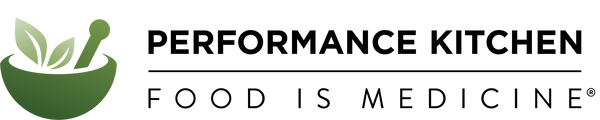About Performance Kitchen® Rewards
- 100 Performance Kitchen® points = 5% off
- 200 Performance Kitchen® points = 10% off
- 300 Performance Kitchen® points = 15% off
- 400 Performance Kitchen® points = 20% off
- 500 Performance Kitchen® points = 25% off
Earn Points
- Create an Account: 100 Performance Kitchen® points
- Place an Order: 1 point for every $1
- Reward on Birthday: 100 Performance Kitchen® points
- Book a Nutrition Consultation: 100 Performance Kitchen® points
FAQ:
How Do I Participate
To join the rewards program, follow these simple steps:
- Create a store account by clicking here. (Skip to Step 2 if you already have an account.)
- Log into your account and select the 'rewards' tab/icon in the lower left corner.
- Select the rewards offer you want from the list that appears and click the 'Copy' button.
- Add item(s) to your cart.
- At the checkout screen enter the rewards code you copied into the coupon field and press 'Apply'.
How Can I Earn Points?
You can earn points by completing actions listed in ‘Earn Points’ tab. Just click on ‘Earn Points’ tab to see the list of activities available for you to take part.
How Can I Spend My Points?
It’s very simple and straightforward:
- Step #1 - Log into your Performance Kitchen® account on our website
- Step #2 - Click on the “Rewards” button in the bottom left-hand corner of your screen
- Step #3 - Select a discount code from the list and press the 'COPY' button
- Step #4 - Add an item(s) to your shopping cart and at the checkout screen enter the rewards code you copied into the field on the right and press the 'APPLY' button
All discounts are applied to your order total before tax & shipping.
How To Use Performance Kitchen® Rewards Points:
Step #1 & 2
Log into your Performance Kitchen® account on our website and click on the “Rewards” button in the bottom left-hand corner of your screen.


Step #3
Select a discount code from the list and press the 'COPY' button.
Step #4
Add an item(s) to your shopping cart and at the checkout screen enter the rewards code you copied into the field on the right and press the 'APPLY' button.